"This post contains affiliate links. As an Amazon Associate, I earn from qualifying purchases."
Last Updated on March 8, 2024 by Rifthy
Hey there! Have you ever noticed those long, thin speakers that you can put under your TV to make the sound louder and clearer?
They’re called soundbars. Well, these soundbars used to connect to the TV in different ways, like using a special cable called HDMI, or other cables like digital optical, AUX, or Bluetooth.
But now, almost all the new soundbars are using HDMI because it’s become the most popular and convenient way to connect them.
HDMI makes setting up the soundbar really easy, and it’s not as complicated as it may sound.
Let me explain it to you. If both your TV and soundbar have something called HDMI ARC ports, you can connect them using an HDMI cable. It’s like plugging in a wire to both the TV and the soundbar.
You connect one end of the HDMI cable to the HDMI ARC port on the TV and the other end to the HDMI ARC port on the soundbar. It’s like creating a bridge between the two devices.
But what if your TV or soundbar doesn’t have HDMI ARC ports? Well, in that case, you’ll need to use a different type of cable to connect them.
There are other options available, like digital optical. It’s another kind of cable that can help you connect the TV and soundbar together.
So, don’t worry if you can’t use HDMI, there are other ways to make them work together.
Sometimes, you might find that HDMI is not the best way to make your TV recognize the soundbar. In those situations, you can try using the digital optical option instead. It’s like using a different path to connect the soundbar to the TV.
Discussed Topics
What is the Difference Between HDMI and HDMI ARC/eARC?
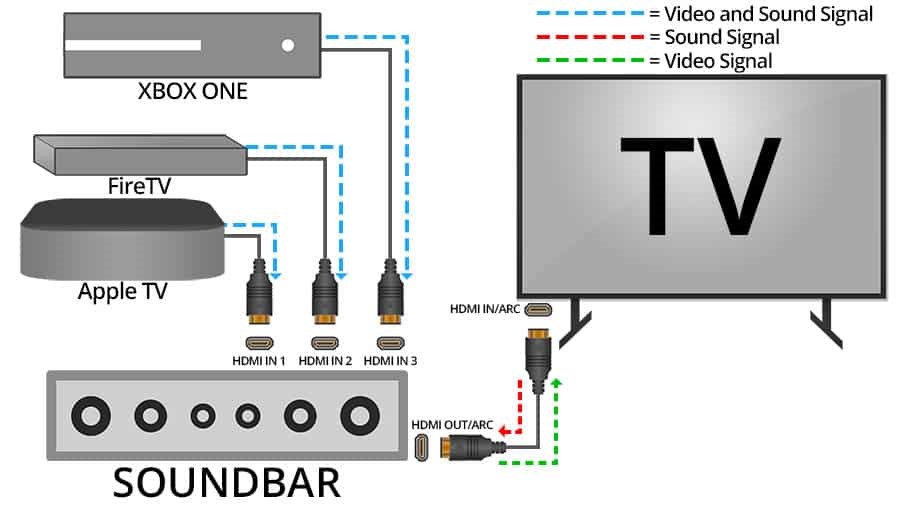
Okay, so let me explain HDMI and HDMI ARC in a simpler way. Imagine you have a TV and a soundbar that you connect to it to make the sound louder and better when you watch movies or play games.
Now, regular HDMI cables can send both the picture and the sound from your TV to the soundbar, but they can’t send the sound from the soundbar back to the TV. It’s like a one-way street for the sound.
But HDMI ARC is different. It stands for “Audio Return Channel.” What it does is that it allows the sound to go both ways between the TV and the soundbar.
So if you have a soundbar connected to your TV using an HDMI ARC cable, you can hear the sound from your TV on the soundbar, and you can also send sound from the soundbar back to the TV.
It’s like having a conversation where both people can talk and listen.
Why is this useful? Well, it means you don’t need extra cables and remote controls. Without HDMI ARC, you would have to connect all your devices like a Fire TV Stick, Blu-ray player, or gaming console directly to the soundbar or another device called an A/V receiver.
Then you would connect the soundbar to the TV. But with HDMI ARC, you can connect everything to the TV, and the sound will still go to the soundbar.
So, to make sure everything works correctly, you need to check if your TV has an HDMI ARC port and make sure the soundbar also has an HDMI ARC port. That way, they can talk to each other and share the sound using just one cable.
I hope that makes it easier to understand!
How Can I Tell If My TV Has ARC Or eARC?

you need to look at the labels next to the HDMI ports on your TV. HDMI ports are the places where you connect things like game consoles or DVD players to your TV.
Now, next to each HDMI port, you’ll see numbers that tell you which input number that HDMI port is. One of these HDMI ports will have a special label next to it. The label might say ARC, eARC, or ARC/eARC.
To check if your TV has ARC or eARC, you should look at all the HDMI ports and see if any of them have a label that says HDMI ARC or HDMI eARC. If you find one that has either of these labels, then you’re in luck!
Why Is My HDMI Cable Not Working?
If you connect your soundbar to your TV using an HDMI cable and you’re not hearing any sound or seeing any results, don’t worry! There are a few things you can do to figure out what’s going on.
- First, let’s check if the cable is connected to the right place. Take a look at both ends of the cable and make sure they are plugged into the correct HDMI ports. If they are in the right spots, that’s great! But if not, unplug both ends of the cable, turn off both your TV and the soundbar, then plug the cable back in and turn everything back on.
- Next, we need to make sure that a special setting called HDMI CEC is turned on in your TV. This setting helps the TV and the soundbar communicate with each other. You can usually find this setting in the system or audio settings of your TV.
- Now, let’s examine the cable itself. Look closely for any signs of damage, like bends, twists, or squishes. If you see any of these, it might mean that the cable is broken inside and you’ll need to get a new one.
- If you’re still having trouble, there’s one more thing to check. Make sure that both your soundbar and your TV have the latest updates installed. These updates can fix any bugs or issues that might be causing the problem. Also, take a quick look at all the settings on both the soundbar and the TV to make sure they are set correctly. Sometimes the soundbar might be set to a different input, so make sure it’s set to either HDMI ARC or the TV input.
What if the TV Doesn’t Have an HDMI ARC Port?
If your TV doesn’t have that port, while the soundbar does. Don’t worry, you can still connect them using a different cable.
The two common options are Digital Optical and AUX/RCA cables. These cables may not give you the absolute best sound quality, but they will still work well with most soundbars that are not super fancy or expensive.
Most TVs have a special hole for the Digital Optical cable or a smaller hole for the AUX cable (it looks like the hole you plug in your headphones). Some TVs even have both. You need to check if your soundbar has a similar hole for either of these cables, and it’s very likely that it does.
Once you find the right holes on both the TV and the soundbar, simply connect the Digital Optical or AUX cable.
You don’t have to do anything else because it should start working automatically.
Connecting a Soundbar With HDMI is Easier Than You Thought
Setting up a soundbar doesn’t have to be super hard; it can actually be pretty easy!
All you need to do is make sure you have the right cable to connect your soundbar to your TV. Just take a peek at the back of your TV and see which port you should use. There will be helpful labels there to guide you and tell you what kind of cable you need.
Once you get the right cable, you’re almost ready to go! Soon enough, you’ll be able to enjoy amazing sound from your soundbar.
And guess what?
We have more cool articles on our website that can teach you even more about soundbars and how to make them sound even better. So, keep reading and discover more awesome tips and tricks!”
